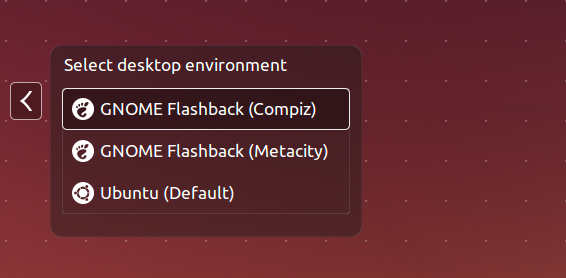BTW
Since April 10th, I got my hands on several xp machines.
First, the place I work had two pc that crashed when connecting to the network.
Both windows XP.
I used a Linux live CD and they booted and ran perfectly normal.
All the files were there and could be saved. I can keep one of those for myself.
I tried to convince them using Linux since they are only for office work.
I suggested, that instead of buying two new pc they could use the money and buy a handful
of those Brother MFCJ 410 Wireless printers with refill cartridges for 3300 NT$.
I thought that cheap printing in color for the kids would be more useful.
However, they bought two windows 8 machines and the staff was all over it.
Lucky me, I guess they would hate me now.
Another pc was here on the buildings garbage yesterday. It has the xp license sticker on it.
DVD and Nvidia graphics card look brand new. The owner took the ram and HD out though.
Maybe you have a hotkey that will let you choose at startup.
During startup push either esc, F12, F11, or F10 and see if you got an option menu.
Thank you, HamletinTaiwan.
I finally did download the iso, burn it, and boot up. It wasn’t trouble-free, though. The wireless tool nm-applet didn’t auto start. As you can see, this was one I managed to solve. I had another PC (running Windows) that I was able to use to find the answer. Half the battle seems to be deciding what your problem is, before you can actually fix it!
So I’m now running a CD-install of Lubuntu. It’s fast, and nice looking. It does throw a couple of errors on start up… perhaps I’ll figure out what they mean one day. Considering the PC is ten years old, I’m actually thrilled! 

Hmm one USB drive doesn’t get detected at all and windows boots. Tried another today, LED on it is lit but everything just hangs before any booting starts. Guess I have to try DVD
That was the same problem I had but I had an older Pc to try out and it worked!
Gonna give Mint a try first. Local dl, yay.
Same result. Will try DVD
I’m thinking… it’s your motherboard new? you might have a problem with one of those UEFI-ridden boards. If it’s legacy, maybe it’s too old to boot from USB. Or the problem might be caused by a specific USB drive. I had that problem with one of my USB sticks, but booting from an SD card worked perfectly.
It’s pretty old. I might have an SD card lying around to try. It might be the USB drive, different results with two of them but neither worked in the end.
Working from DVD. Posting this from Firefox in Lubuntu
:bravo: I’m celebrating with a beer.
I haven’t had to use the terminal/command line at all in the latest version of Ubuntu, and I’ve been running it for about six months since Win7 gave me the blue screen of death on my 3 year old Asus notebook.
I’ve used Linux various times in the past, and nowadays it’s a breeze compared to before.
Just poured a celebratory bourbon–and initial preparation for the Rangers-Flyers game at 12:00 
Was able to do a lot of things seamlessly, only hitch was couldn’t print a document. I’m sold enough to start getting a disk partition set up though.
My ibm notebook couldn’t do PAE… whatever that is.
PAE means you have a 64bit CPU (which means each instruction is 64bit in length), but you wish to install a 32bit OS on it, yet you still want to have the maximum memory addressing space allowed by a 64bit instruction. A 32bit OS and 32bit CPU means you should only be able to have 4GB of RAM. Physically Address Extension extends your physical address, and you now can have 64GB of RAM.
Using a metaphor, imagine if before you can only make phone calls with 6 digit phone numbers, so you can’t make international calls. Well, PAE allows you to make those additional calls without changing to newer software all together.
So if your laptop says it couldn’t do PAE, it usually means it has a 32bit CPU, or an early 64bit CPU without PAE support. Chances are you are not going to have 4GB of RAM in that old laptop, so PAE, schmeAE.
[quote=“Tempo Gain”]Just poured a celebratory bourbon–and initial preparation for the Rangers-Flyers game at 12:00 
Was able to do a lot of things seamlessly, only hitch was couldn’t print a document. I’m sold enough to start getting a disk partition set up though.[/quote]
my erlier post was eaten, let us know what printing issues you are having, we’d love to help.
The 64-bit version of the OS should work well.
I set up two old pc with Ubuntu 14.04 yesterday.
The first one, I found on the buildings garbage.
It had a DVD drive but no Hard drive and the Memory (ram) was missing.
Nvidia either 256 or 512 MB Ram. The Terminal commands give me here conflicting infos.
Most likely it’s 256 MB.
I got me 3 Gigabytes of DDR2 ram and a one gigabyte hard-drive.
Intel 2x 3.4GHZ
After the Ubuntu 14.04 install finished, I upgraded it and then activated the proprietary driver.
I chose the one that was recommended, however, it did not give me the maximum resolution.
When trying to change to the 173 version NVIDIA driver it skipped always back to the other version installed. After a reboot the NVIDIA suddenly worked perfectly.
Next in the terminal.
Sudo apt-get update
Sudo apt-get install gnome-shell
When yo see the pop-up window for choosing the display manager use the error up key and choose gdm, not lightgdm which is highlighted.
Reboot
Through the Ubuntu software center I installed flashback which lets you choose at login between the different environments. I chose gnome metacity which has no special effects and actually is the old desktop we all know from hardy.
This PC runs without any problems. I bought a new PC a couple of years ago with a Pentium i3 and 4 G ram.
That one has problems all the time no matter which OS.
I am now using this old one. It’s fast, quiet and stable.
I did the same thing to the second PC I got from the school.
That one is very old with only 800MB ram and a single CPU core internal video shared memory 128MB.
After booting Ubuntu 14.04, it took for every window a minute to load.
I install gnome-shell through the terminal and flashback via the software center watching each image to load line by line. Ram use was 750MB and the CPU ran at 100% at all times.
After finishing the Gnome-shell install and login to the gnome metacity desktop, the ram use is only 280MB or so and the cpu runs at about 25-30%.
It’s not super-fast, but for using it in one of my class rooms, it will do the job.
fixed that for ya.
by the way, lightdm works faster than gdm, any reason to ditch it even if you want to use gnome instead of unity?
video card drivers are probably where most people run into problem and gets discouraged when starting out on linux… no wonder Linus told nvidia the f work… but I haven’t had any issues with them in a while, at least since I figured out I need bumble bee for my laptop with nvidia’s optimus GPU.
[quote=“hansioux”][quote=“Hamletintaiwan”]
When yo see the pop-up window for choosing the display manager use the [color=#800000]arrow[/color] up key and choose gdm, not lightgdm which is highlighted.
[/quote]
fixed that for ya.
by the way, lightdm works faster than gdm, any reason to ditch it even if you want to use gnome instead of unity?
video card drivers are probably where most people run into problem and gets discouraged when starting out on linux… no wonder Linus told nvidia the f work… but I haven’t had any issues with them in a while, at least since I figured out I need bumble bee for my laptop with nvidia’s optimus GPU.[/quote]
gdm has an option menu that lets you change the desktop before login.
I didn’t see that menu on lightdm .
NVIDIA hasn’t had problems for a long time on my pcs either. I think the kernel headers are now recompiled on startup or whenever required.
I got something like this in the back of my mind. It’s the kernel-headers dkms or so.
But I might be wrong. Anyhow, when you update your system and there are the wrong kernel headers in the repros, or they are missing, that happened before, your NVIDIA configuration was screwed up leaving you with a black screen.
Just use the arrow key on boot up and boot into the previous kernel, then fix that problem.
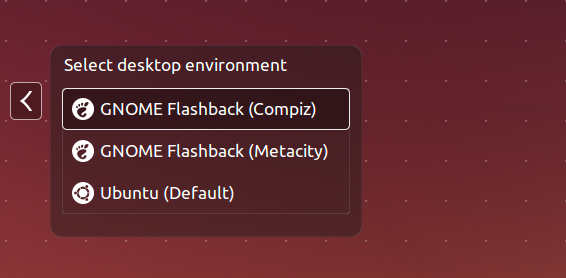
I haven’t had time to install 14.04 yet, but in the past versions you could always change the desktop environment before light in by clicking a picture representing that DE next to your user name.
[quote=“Hamletintaiwan”]
NVIDIA hasn’t had problems for a long time on my pcs either. I think the kernel headers are now recompiled on startup or whenever required.
I got something like this in the back of my mind. It’s the kernel-headers dkms or so.
But I might be wrong. Anyhow, when you update your system and there are the wrong kernel headers in the repros, or they are missing, that happened before, your NVIDIA configuration was screwed up leaving you with a black screen.
Just use the arrow key on boot up and boot into the previous kernel, then fix that problem.[/quote]
yup, i think you are right. i used to get black screen every time my kernel updated, and had to go into ring 1 mode and reinstall the driver. Now, everything is taken care of.