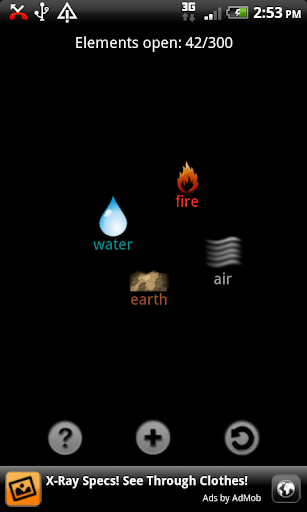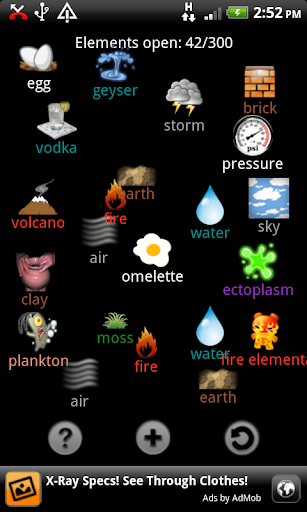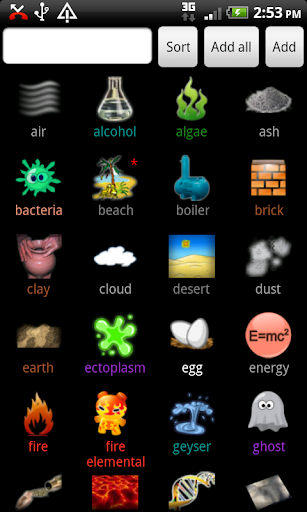Android Apps/Games Reviews & Recommendations
Well the [url=http://tw.forumosa.com/t/android-phones-sold-in-taiwan-thread/55492/1 Android thread[/url] is getting a bit too big to be handled efficiently, so lets break out reviews and recommendations of apps into a separate thread. Post about your new app or that awesome new game you discovered right in this thread. Here is a basic guideline:
● Review only one app per post. If you have a couple of apps to talk about, give each one its own post.
● Copy the header template (below) and fill in the relevant information. Write a paragraph or two about what the app is and how it differs from similar apps (if applicable).
● Optionally, include up to four screenshots of the app in action, two to a line. Use your own screenshots if possible (instructions on taking screenshots using ddms here).
● If the app is available on the Android Market, search for the app on androlib.com and embed a copy of the QR code link below your header.
● Do not post direct download links to .apk files of paid applications!
Header template:
[code][color=#A4C639]██████████████████████████████████████████████████[/color]
Application Name[/size]
Reviewed:
yyyy-mm-dd
Version:
x.x.x
Root required?
Yes/No
Source:
Android Market or webpage
Price:
$xx.xx
Website:
http://www.sample.com/sampleapp
[/code]
The Android robot above is reproduced from work created and shared by Google and used according to terms described in the Creative Commons 3.0 Attribution License.
[size=200]Quick links to reviews: