I’ve got Final Cut and need a handy how-to guide. Something for the desktop.
Podcast references, along the lines of the Photoshop User TV for photoshop would also be much appreciated.
Many thanks.
I’ve got Final Cut and need a handy how-to guide. Something for the desktop.
Podcast references, along the lines of the Photoshop User TV for photoshop would also be much appreciated.
Many thanks.
[quote=“Jaboney”]I’ve got Final Cut and need a handy how-to guide. Something for the desktop.
Podcast references, along the lines of the Photoshop User TV for photoshop would also be much appreciated.
Many thanks.[/quote]
What version are you using? There are quite a few tutorials on Youtube and here’s one I just came across: http://www.macprovideo.com/finalcutstudio/.
The apple certified books on FCP are very good and they put out a couple of quick reference guides.
Also, what do you need to know how to do? Are you working toward mastery or just to put a few things together?
I’ve got Final Cut Pro 6.
Right now there are three things I’m most interested in:
#1 is for a Father’s Day project. Dad always read “The Monster at the End of this Book” to my sister and I when we were kids. Now, I’ve got video of Dad reading it to my daughter, of myself reading to my daughter, and of my sister reading to her daughter. I want to take those three separate videos and, at various points, have them appear in the voice bubbles of the original illustrations. In the end, Dad and his granddaughters will have a video of him and his kids reading our favourite children’s book. He’ll be tickled pink, and the girls will love it.
#2 and 3 are for playing around with hockey video. Sync up the cameras, get full-rink coverage of the action: done. Add in higher quality video for the highlight moments. Quick and easy, but effective.
[quote]Right now there are three things I’m most interested in:
Do you mean the video serves as a frame, if it’s playing behind the photo? Well, to do that you will have:
[quote]
2. expanding the palette so that multiple camera captures can be viewed at once, and continuously (iPhone videos shot at two ends of a hockey rink). [/quote] This is multicamera editing. Too much detail to list here. Check out Ken Stone’s article on Multicam editing. This is a good website also to bookmark.
Huh? ![]() Sorry I’m not exactly clear on what you’re saying. Are you saying that you want to have several videos playing on screen? or to show one action that switches in a fancy way to another video? Do you have an example you can show me?
Sorry I’m not exactly clear on what you’re saying. Are you saying that you want to have several videos playing on screen? or to show one action that switches in a fancy way to another video? Do you have an example you can show me?
Okay, to be clear, you’re saying you want to take the video of everyone reading the book, and place it in a voice bubble in the illustration of the book? Well you’re going to have to scan the book in .jpeg. Then cut out the info in the bubbles in Photoshop, but import them in a NTSC frame to be imported into FCP. In FCP, you’re going to have to size the video to the size of the bubbles and place them in that.
[quote]#2 and 3 are for playing around with hockey video. Sync up the cameras, get full-rink coverage of the action: done. Add in higher quality video for the highlight moments. Quick and easy, but effective.[/quote] Got it. Like a sport show but this is for fun. See my comment above about multicamera editing.
Good luck. You got your work cut out for ya! ![]()
[quote=“Namahottie”][quote]Right now there are three things I’m most interested in:
Do you mean the video serves as a frame, if it’s playing behind the photo? [/quote]
Yeah, the book illustrations create the frame. The video plays behind it. Would look something like this:
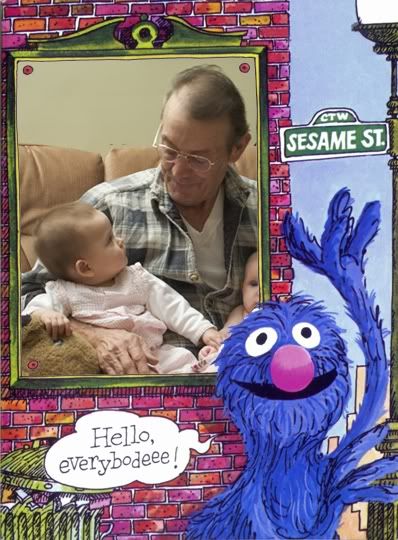
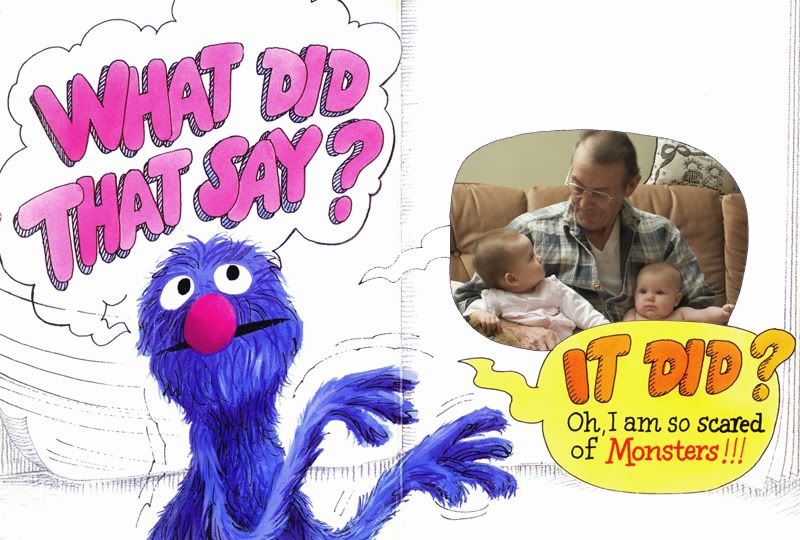
This should be quick and easy. Something like this: 
Might use a third or fourth camera as well, to get full ice coverage, rather than just the ends.
Huh? ![]() Sorry I’m not exactly clear on what you’re saying. Are you saying that you want to have several videos playing on screen? or to show one action that switches in a fancy way to another video? Do you have an example you can show me? [/quote]I would switch views from the one above to something like this:
Sorry I’m not exactly clear on what you’re saying. Are you saying that you want to have several videos playing on screen? or to show one action that switches in a fancy way to another video? Do you have an example you can show me? [/quote]I would switch views from the one above to something like this:

Thanks for the pointers and links. Shall let you know how I make out.
[quote=“Jaboney”][quote=“Namahottie”][quote]Right now there are three things I’m most interested in:
Do you mean the video serves as a frame, if it’s playing behind the photo? [/quote]
Yeah, the book illustrations create the frame. The video plays behind it. Would look something like this:
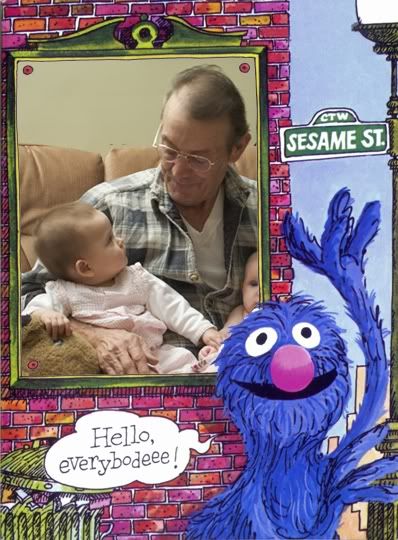
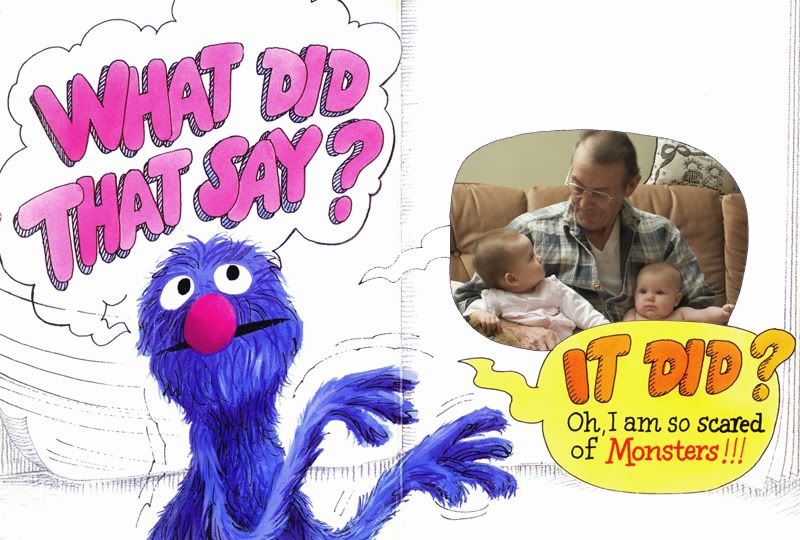
[/quote]
That last part still is a little unclear to me. I think I would need to talk with you if you want help with that one. Just to be clear.
As for the 1st project. Then I get it. how ever you cut out the photos in that one, you do the same, import into FCP. Place the video on V1 and photo on V2. Then you need to crop the video to the size of the bubble.
Get a FCP apple certified book which has lots of good detail and teaches you how to use FCP. in the States the book runs at least $50 but it’s worth it. Also check out the Apple Resources Page for advice where to look. Also mine thru Youtube for what you want to. Lots and lots of video that will show you how to do what you want or come close.
Make sure you are saving your project to an external drive. If you’re working on MacBook Pro which can handle the project but you don’t want to slow down the processor, especially when it comes to rendering. Make sure before you work on your project you set up where FCP is going to save your work. It’s a hassle if you don’t.
Don’t do Photoshop and FCP at the same time. Totally eats up power.
Good luck. Looks like it’s going to be a very nice/sweet project for everyone around.
Wow! If Final Cut can do anything like what have in mind there it then it seems even more impressive than I thought. I’m still marveling over what a big improvement iMovie is compared to Moviemaker, but this would be something else entirely. :lick:
Great Father’s Day idea, btw, Jaboney – can’t imagine a father who wouldn’t love that! 
H
I’m working on it. Went looking for an English language book on Final Cut, but haven’t been able to find anything locally. Downloaded a manual, though.
Willow’s sitting on my knee as I check up on this thread, and she FREAKED OUT when she saw the images of her favourite book, Grandpa, her cousin and herself. This should be good. 