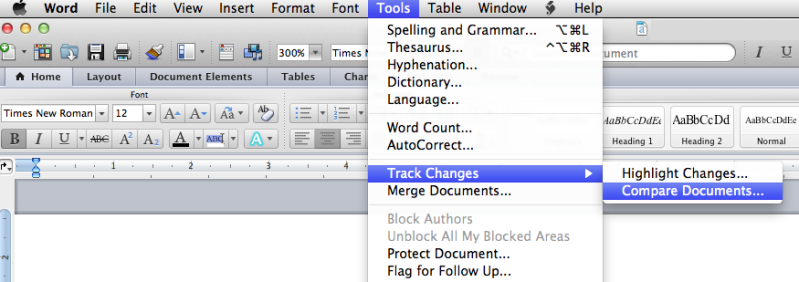It’s been a rough week for technology in the LeTete household.
(I’m gonna tell the stories of how I killed my lil digital friends first, cause I think they’re too random not to share, but if you’re a techie who’s kind enough to give me advice ![]() and is not interested in stories, please feel free to skip the next two paragraphs…)
and is not interested in stories, please feel free to skip the next two paragraphs…)
First, Thursday night, the death of my laptop. - I was headed home on the train and a slightly strange, but very friendly guy sat down next to me, looking over my shoulder at my laptop, where I happened to be viewing pictures of my nieces and nephews. Happy to practice my newly acquired “family” Chinese vocabulary, I chatted with him for a while then got off at my stop. He got off too. Usually I take the time to put my laptop back in my bag before walking home, but since I had a feeling this guy was going to follow me, I just wrapped my laptop in my coat and hurried away. He followed me anyways, across the deserted street and proceeded to try to put his arm around me/try to get friendly, despite me moving away from him. I went straight to a friend’s house where my two strapping heroes proceeded to scare said strange-train-guy off. We kicked back a couple of beers to celebrate, and when I was ready to go, I picked up my coat and BLAM my laptop fell to the tile floor and the screen got busted. It was an eeepc mt touchscreen. The computer is working fairly well, touchscreen is not.
Then, last night, some fucking idiot poisoned my dog :fume: well, I think they were trying for the stray pack down the street, but my dog got it. In the cab on the way to the vet, while she was convulsing and foaming at the mouth, she projectile vomited on my cell phone. AT that point I didn’t give a shit about the cell phone so I let it sit in the puddle of bile.
(My dog is doing much better now, by the way, and I’d gladly sacrifice a thousand cell phones for her health.)
Anyways, those stories are beside the point, I just thought it was interesting how I lost the hardware.
I’m hoping someone more technologically enlightened than I am can give me some tips.
My technological hopes and dreams:
-Need Microsoft Word. I do a lot of very involved document editing (think 70 pages, track changes, comments on just about every line) and my old eeepc would sometimes flip out and freeze on me (I know- from word. I’m not kidding. It was just too much for the little guy to handle. Usually I have word and several webpages open at once cause I have to do research and stuff.)
-Would love it if the comp had a fast (instantaneous?) start up. I’ve watched people on the train with their lil ipads that just light right up when they open the cover and I am JEALOUS! I often use my computer for short periods of time (say 10 min) and it’s annoying going through start up, then putting my data card in there and waiting for 3 min before the whole thing is ready to launch to the internet.
-would love a touch screen. It really helps with my editing work, start to feel like I have carpel tunnel when I use the trackpad/mouse too much.
-BEsides the regular internet stuff (youtube, facebook and such) and my substantial MS Word use, I do very simple video editing- just combining and cutting clips and adding music. Mostly just the internet and word though.
-Oh yeah and kindle. Love my reading on the go!
So I’m trying to think of what the best combo would be.
Was thinking ipad for travel and something with windows 7 for editing at home, but then the ol’ phone died.
Now I’m thinking maybe iphone for travel (could I get a little keyboard if I wanted to type ridiculously long messages/posts like this one?) and a laptop that’s travel capable when I’ve got a big editing project and need every possible moment on the train/between classes etc to finish it.
I liked the eeepc touch but found that it was slow, had some design flaws that really annoyed me, especially seeing as how I spend so much time on the damned machine. The eeepc was only 17,000 and before that I had a little eeepc netbook. Anything vaguely fast will probably make a profound difference in my life, so I’m willing to pay a bit more for quality.
Budget: I’d like to stick close to 40 thou for comp and phone, maybe 1000 for internet and phone a month (don’t make a lot of calls, text message mostly) I’d do 50,000 nt if it’ll make a substantial difference in quality.
Also would like to use Chung Hua (Zhongwa?) because I know the signal is good at my house which is kind of out in the boonies. I’ve been with them for about 2 years, cell phone service and data card internet service. I don’t really want to sign a 2 year contract but would maybe pay for a year of service in advance (in addition to the 40 or 50 thou budget.)
Thanks in advance to any knowledgeable people who take the time out to help me.
Anybody have any ideas for hardware/plans I should get?


 HEre’s to good vets
HEre’s to good vets