It’s fairly easy to install fonts. The font files themselves can be copied directly to the C:\WINDOWS\Fonts directory.

It’s fairly easy to install fonts. The font files themselves can be copied directly to the C:\WINDOWS\Fonts directory.
What about 丣戼𠱯𠯃𠙼?
Yeah, I don’t doubt it. I just don’t have any reason to, and haven’t in at least a couple of decades (despite working with text all day). If I can’t view certain non-English characters, at this point I’m unlikely to need 'em.
I just wanted to tell @hansioux that the character wasn’t showing up for everyone.
Yeah, that looks fine to me also, assuming it should look like this:

Yeah I get it. If you do want to, it’s easy enough and not particularly involved.
Your font seems to only be missing CJK Ext F characters then.
吕吅𠱠㗊𠾅𡆵𡈨𠁁𠰸𠲛
Your font seems to only be missing CJK Ext F characters then.
吕吅𠱠㗊𠾅𡆵𡈨𠁁𠰸𠲛
I don’t know what CJK Ext F characters are, but are you suggesting I shouldn’t be able to see those ones? I do at least see something (not just empty squares):

I don’t know what CJK Ext F characters are
They are adding new characters to the Unicode’s CJK sections once in a while, and those come in the form of extensions. So far we have extensions A to F.
I do at least see something (not just empty squares):
empty squares as requested
口□囗
U+53E3 U+25A1 U+56D7
On Windows I downloaded Hazano ttf files. Rightclick → install. Everything shows up.
Release hanazono-font 2017年09月04日版 (2017-09-04) - Hanazono fonts - OSDN
Now @hansioux, which font does it for CJK Unified Ideographs Extension G - Wikipedia ![]()
Now @hansioux, which font does it for CJK Unified Ideographs Extension G - Wikipedia
darn, you got me… can’t see any of those.
One of those Ext G character is this
I’m not sure if I want that glyph in my puter

I used that:
遍黑体项目(Plangothic Project). Contribute to Fitzgerald-Porthmouth-Koenigsegg/Plangothic development by creating an account on GitHub.
Works for Extension G
sudo apt install fonts-hanazono
Hey, it works!
Hello friends of Unicode Extensions

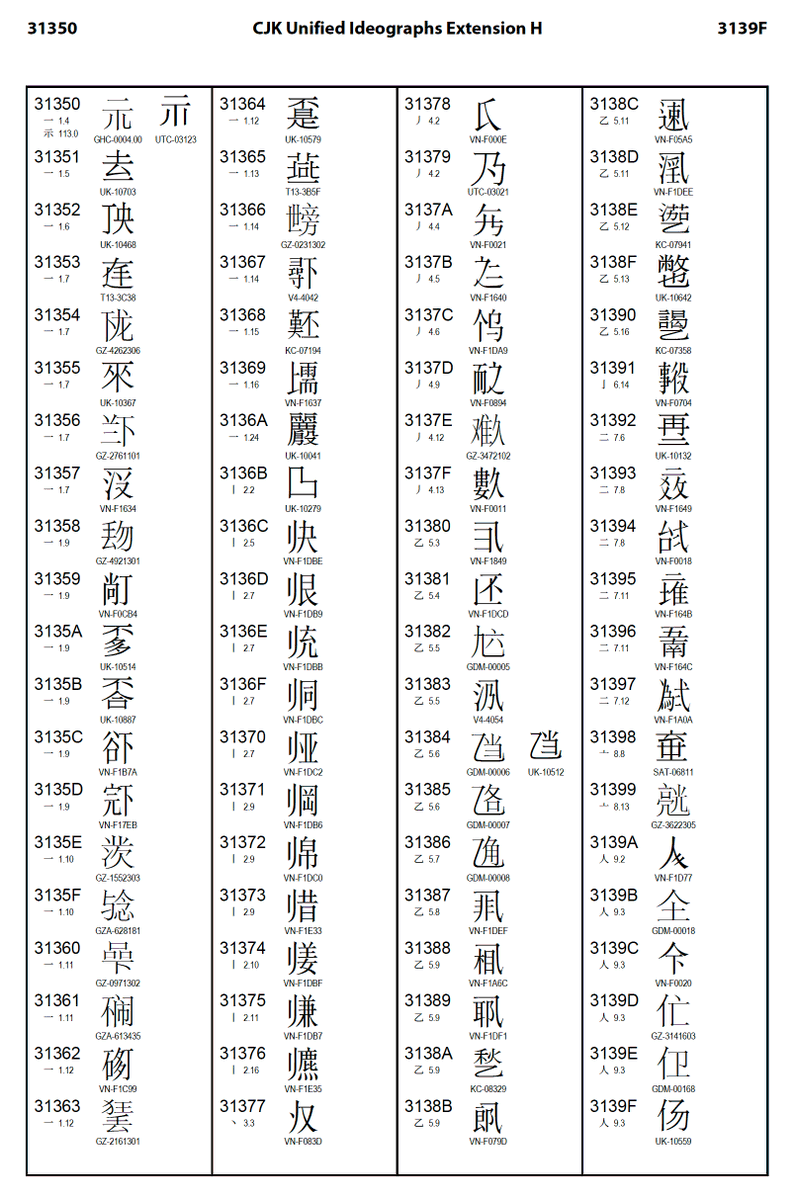
CJK Unified Ideographs Extension H is a Unicode block containing rare and historic CJK Unified Ideographs for Chinese, Japanese, Korean, Sawndip, and Vietnamese. Included in this addition are 235 simplified ideographs, and 765 traditional form ideographs. The following Unicode-related documents record the purpose and process of defining specific characters in the CJK Unified Ideographs Extension H block: CJK Unified Ideographs CJK Unified Ideographs Extension A CJK Unified Ideographs Extension ...
Most of them look like Chu nom or khitan scripts…
𡈨
If Trypophobia was a character.
Hello friends of Unicode Extensions
Hey, there it is, the answer to my original question: 3139C
hansioux:
𡈨
If Trypophobia was a character.
Unfortunately, I can’t see it. From looking at an image file above, is this the trypophobia character?

is this the trypophobia character?
yup, that’s the one.