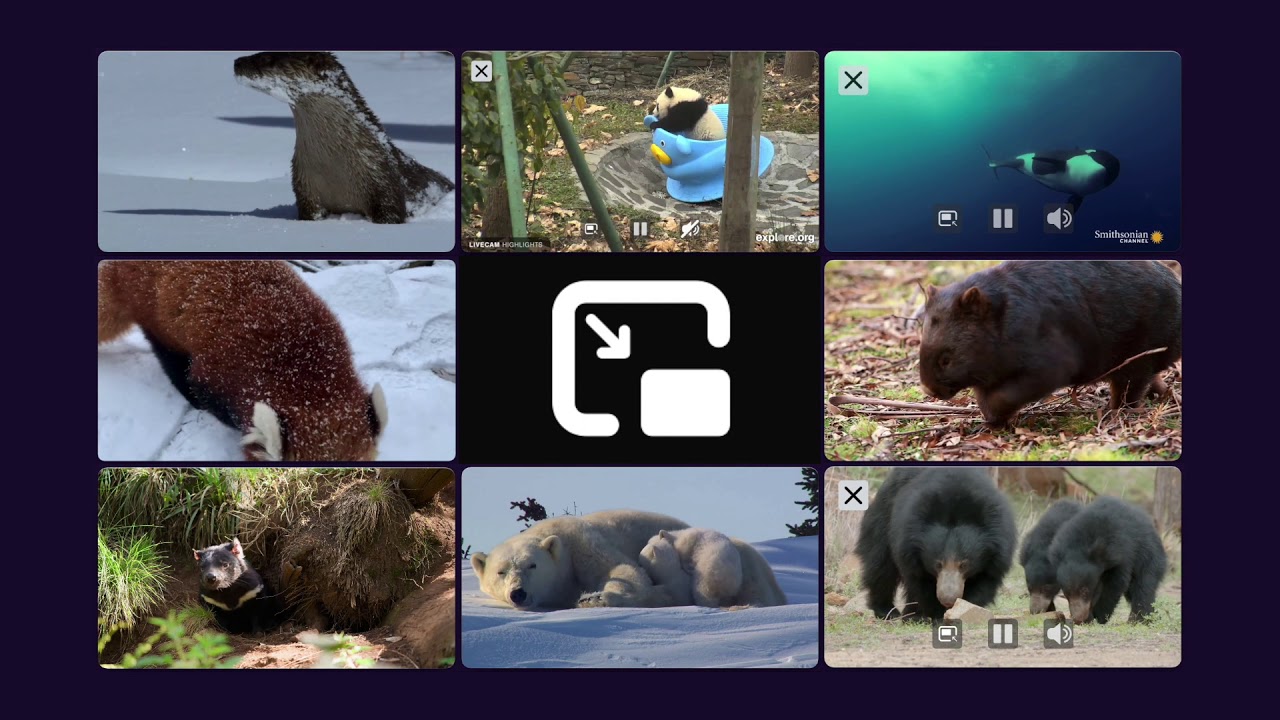Want to have an always-on-top mini-player when you are watching youtube videos?
I just was taught this and it has blown my mind honestly. Really convenient! 2 easy steps.
- Go to the Youtube video that you want to watch
- Double click anywhere on the video screen to take you to a special menu that has the “picture in picture” option and click it.
Voila, you have a very flexible mini-player that you can take with you to any tab you are working on. Perfect for discreet viewing in the workplace lol. You can even hide it almost completely under your taskbar