Testing again.
I have just added my signature on the preference page twice in a row - and nuttin appears.
EDIT Oh, it’s there now.
Testing again.
I have just added my signature on the preference page twice in a row - and nuttin appears.
EDIT Oh, it’s there now.
You could also try suggesting a change or improvement. I don’t like waiting[/quote]
How about leave it alone for awhile?
You could also try suggesting a change or improvement. I don’t like waiting[/quote]
How about leave it alone for awhile?[/quote]
That would be like waiting
[quote=“TainanCowboy”][quote=“Goose Egg”][quote=“TainanCowboy”][quote=“Goose Egg”]Yeah, this is very annoying!
I’m looking into the problem
What preferences are you losing?
And you say you are being automatically kicked out? This hasn’t happened to me yet[/quote]
Thanks.
No - not being kicked off. Just had a problem logging in - that seems to be working fine now.
Preferences appear to now be functional (fingers crossed)
Sig still not working - yes I verified that I ‘checked’ the attach sig selection.
Good luck!
Additional info:
Sig not working. Somehow the yes/no selection to attach the sig keeps mysteriously switiching to ‘no’ when I add material in my sig block and hit submit.
just a gremlin dorking around.[/quote]I haven’t made any changes to the posting page, so the problem with uncooperative switches isn’t there
I was futzing around with the profile pages - but that was a week ago, so it’s odd that things seem to be acting up this week.
I have some ideas for fixing the consistent signatures, I’m not giving up that easily. But your Preferences problem still leaves me confused - what preferences are you talking about? I’m glad they are working for you now, but I wish I knew what you are referring to![/quote]GE -
on the “Update Profile Preferences” page, the ‘yes/no’ buttons/choices for showing email address and attaching sig info will not stay chosen in the YES position. When the submit button is punched they are switching back to the ‘NO’ position.
I have info in the sig block and because of this it will not appear. Same for my email addy. Hope this helps.[/quote]
This is still happening.
I have just reset the profile form - it’s using the original one from last week (24 July)
Please make some setting changes now (nothing too elaborate - let’s test this first) and see how they stick. If you would like to see the new Forumosans.com Profile form I’m building, PM me and I’ll give you the new form to try out
My sig just won’t stick…and now my whole profile is blank…I’m a no one…again…
uhm, nevermind ![]()
but it doesn’t effect my previous posts?? Is that right??
I can see your sig above (well, for now)
Did you notice that the “Attach signature” checkbox is back? If your Profile Preference is set to “Always attach sig” then you should see it in your Posting form
I can see your sig above (well, for now)
Did you notice that the “Attach signature” checkbox is back? If your Profile Preference is set to “Always attach sig” then you should see it in your Posting form[/quote]
Try it again here…
test from the quick reply form below
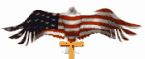 …We’ll raise up our glasses against evil forces singing “Whiskey for my Men and Beer for their horses”
…We’ll raise up our glasses against evil forces singing “Whiskey for my Men and Beer for their horses”
test of sig for profile
well…it looks like it worked on this thread.
And now we can link to pics in our profile! Cool… :bravo: 
I can’t! My signature won’t go through! It’s there, but if you want to see it, you have to sign as me! Help! I am somebody! 
It’s ok. Just tell us your password.
I can see your signature in your profile
Are you sure you have checked “Attach signature” when you post?
When I post? … just checking … yes. 
Huh? I just unchecked it then checked it again, and now it’s back!
Thanks, Mr. Egg, sir! ![]()
Huh? But not in my old posts? 
It’s ok. Just tell us your password.[/quote]
OK: password = notsuisnuts ![]()